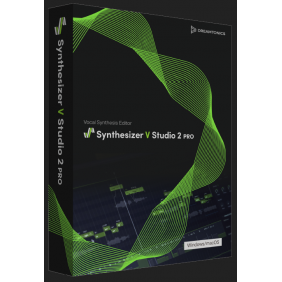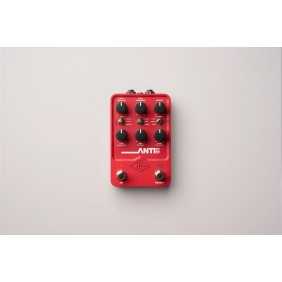Alle Download Produktlizenzen müssen von uns Manuel beim Hersteller angefordert werden. Der Download steht nicht automatisch nach dem Kauf zur Verfügung. Ausserhalb unserer Öffnungszeiten dauert es bis zum Erhalt der Lizenz bis zum nächsten Öffnungstag.
Prepare DJ sets, create radio shows, and make DJ mixes and mashups with unparalleled speed and accuracy - all from your laptop, with no hardware required.
Effortlessly craft precise, seamless transitions using our unique timeline-based suite of DJ tools, used and loved by over 200,000 DJs.
Whether you're a bedroom DJ or a headliner on the biggest stages, DJ.Studio provides the features you need to maximize your creativity and productivity.
Until now, producing finished DJ mixes required a DJ controller and live mixing, meaning a one-hour mix took one hour of recording time – assuming no mistakes. Alternatively, you could use a music production DAW, but these have a steep learning curve and are designed for producing music, not for DJ mixing.
This is where DJ.Studio comes in - a DAW for DJs, bridging the gap between traditional DJ mixing and desktop-based studio software. From music discovery, to mix editing and flexible exporting, DJ.Studio provides all the tools you need to make full, professional-sounding DJ mixes from start to finish…
Super fast DJ Mixing and Mashing with zero live fails
DJ.Studio Pro + Stems -Edition: Features
Unlock your full potential with DJ.Studio ‘Pro+Stems-Edition’, made for the more advanced DJs. This comprehensive suite of tools enables DJs to prepare and create mixes with masterful expression and an expanded set of features like automations, mastering and stem separation.
Create Your Playlist
Create playlists for your mixes by importing music from a range of sources. Connect your local music libraries, including iTunes, rekordbox, Serato, VirtualDJ, Mixed In Key, Engine DJ, and Traktor, or simply browse your local files using MP3, WAV, AIFF, FLAC, and more.
You can even create mixes with online streaming files from Beatport or Beatsource, and purchase the tracks when you want to export your mix, allowing you to try out different songs before committing to buy them.
AI-Powered Automix Assistant
Automix takes your playlist to the next level using millions of calculations to perfectly order your tracks by tempo and key. Using Harmonic Mixing, Automix ensures musically cohesive transitions, avoiding awkward clashing keys.
Customize your mix by selecting the starting and ending tracks, and set your preferences for transition length, presets, and mix-in points. Automix also automatically beat-syncs tracks with different tempos, giving you a flawless DJ mix with a consistent groove.
Refine Your Transitions
In the Studio timeline editor, you can fine-tune every transition. Select the perfect mix-in and mix-out points, and explore our range of prepared transition presets, complete with curves and styles for volume, equalizer, and effects. Adjust each transition until it sounds perfect, then move on to the next.
Manual Automation Editor
The manual automation editor gives you control over any parameter through the flexible timeline system. Stack effects, EQ, volume, and other automation controls simultaneously, enabling you to create mixes and transitions that go beyond what two hands and decks can achieve - giving you the mixing prowess of an octopus.
This gives endless depth to your expression, so you can create mixes that truly display your style and creativity as a DJ.
Edit Your Tracks
Imprint your signature sound by editing tracks to your liking. Cut out sections, duplicate parts, or move segments to different spots within the track, creating a unique and customized mix.
Use the advanced automation editor to edit tracks in endless detail, creating unique mashups and remixes.
Extra Sample Lanes
Adding custom samples and sound effects allows you to imprint your unique sonic style and personality onto your mixes. Whether you prefer airhorns, risers, scratching, gunshots, breaks, ID tags, or any other type of sound effect, you can easily incorporate your sample library into your mix. Blend them in smoothly using our powerful editing tools for a truly personalized touch.
Share Your DJ Mixes With The World!
Export your mix as an MP3 or WAV file directly to your hard drive. Additionally, you can export your playlist as an M3U file for live performances, ready to be imported into your live software. For rekordbox users, export your DJ set complete with Cue points for a prepared performance.
The Pro-Edition lets you export your mix to Ableton for additional mixing and mastering, and includes all your automation and edits.
Next-Generation Stem Separation Technology
Stems are revolutionizing the DJ landscape, enabling new transitions and remixes, and redefining the potential for creative expression.
DJ.Studio’s cutting-edge stem separation tools are seamlessly integrated into DJ.Studio’s versatile timeline editor and give you independent control over drums, bass, melody, and vocals. Create acapellas, mashups, teases, mini-mixes, extended edits and remixes with ease, using clean and fast stem technology.
Stem splitting streamlines transitions by eliminating overlapping drums and vocals, ensuring the cleanest blends possible.
Make Mashups and Remixes
Our stem separation tools allow you to create mashups and remixes with the same quality as a professional music producer, all within DJ.Studio. With smart-separation technology, you can effortlessly slice out sections from any layer, enabling you to create new drum, bass, or vocal loop samples with just a click. These tools make it easy to craft unique mashups from multiple songs, giving you perfectly personalized tracks for your DJ mixes.
High-Quality Vocal Isolation
The stem tools can also be used to isolate vocals which you can download as separate files for use in other DJ.Studio projects or elsewhere. Transform audio files into backing tracks by separating stems, vocals, and other elements.
Studio View
- Change BPM
- Edit your transitions
- Default and custom transition presets
- Apply manual automations
- Add your own samples
- Stem separated transitions
- Make mashups and re-edits with stem separation
- Split acapella and instrumental parts from tracks
Export
- MP3 and WAV files
- DJ Set
- Mixcloud
- Ableton live
- Re-pitch audio
Supported Libraries
- Local file downloads
- rekordbox
- Mixed in Key
- Serato
- Engine DJ
- Virtual DJ
- Apple Music
- Traktor Pro
- iTunes
Features
- Automix
- Drag and drop tracks
- Supported file types for import WAV/AIFF/AIF/M4A/FLAC
- Work offline